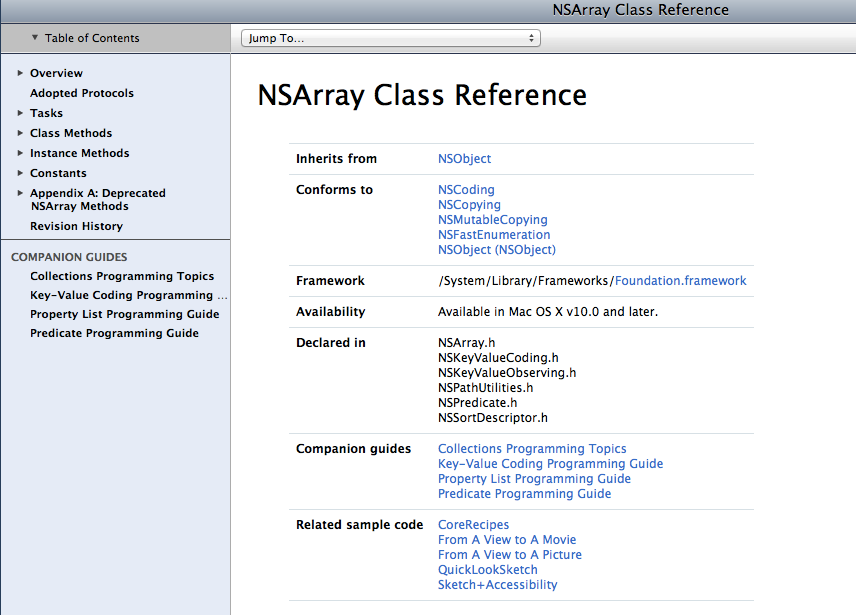
Good code should be self-documenting, but sometimes you also need to generate external documentation for reference purposes. In this post I’ll show you how to use two open-source tools and a build script to create beautiful, Apple-style HTML documentation files in Xcode. I’ll also show you how to create docsets for Xcode so that your class references show up right along side Apple’s! It will be a seamless and dare I say, enjoyable, process for generating documentation.


Recent Comments